Have you ever wondered what is the most used DAW in the world?
While each popular Digital Audio Workstation seems to have a cult-like following, and users swearing that using their chosen programme is the only way to make music, determining the best DAW is almost impossible.
Table of Contents
With contenders such as Avid Pro Tools, FL Studio, Ableton Live, Studio One, Logic Pro X, Cubase, Bitwig Studio and many more, there is without doubt high competition and a lot of passionate users of each programme.
While most of the companies that develop these DAWs do not release publicly how many users they have, there are few methods by which we can determine how popular each programme actually might be, and therefore develop an idea of which is the most used.
The first is a survey.
We asked a segment of our email list containing 50,000 professional music producers this exact question “What DAW do you use the most?”.
Here are the results of that survey.
- FL Studio – 38.24%
- Logic Pro X – 14.71%
- Ableton – 13.24%
- Garage Band – 8.82%
- Cubase – 4.41%
- Cakewalk – 4.41%
- Presonus Studio One – 4.41%
- Reason – 1.47%
- Pro Tools – 1.47%
- Bitwig Studio – 1.47%
- Reaper – 1.47%
- Luna – 1.47%
According to those on our email list, FL Studio is the most used DAW winning with 38.24% of the vote, with Logic Pro coming in second and Ableton Live third.
However, considering most of our audience are Trap and Hip Hop producers, it doesn’t surprise me that FL Studio won the vote, as FL seems to be one of the most popular choices for music production software for those that produce these genres.
While this data gives us an interesting perspective to consider, it doesn’t completely answer the original question.
The second piece of data we’ll look at is search trends and compare how each brand is trending on Google Search compared to one another other using the tool Google Trends.
What is the most popular daw system?
The Chart below pulled directly from Google Trends shows FL Studio as the clear winner out of the top 5 results from our survey, this means that there have been more branded searches in Google each month for the last 5 years that contain the keyword “FL Studio” than any of the other brands.
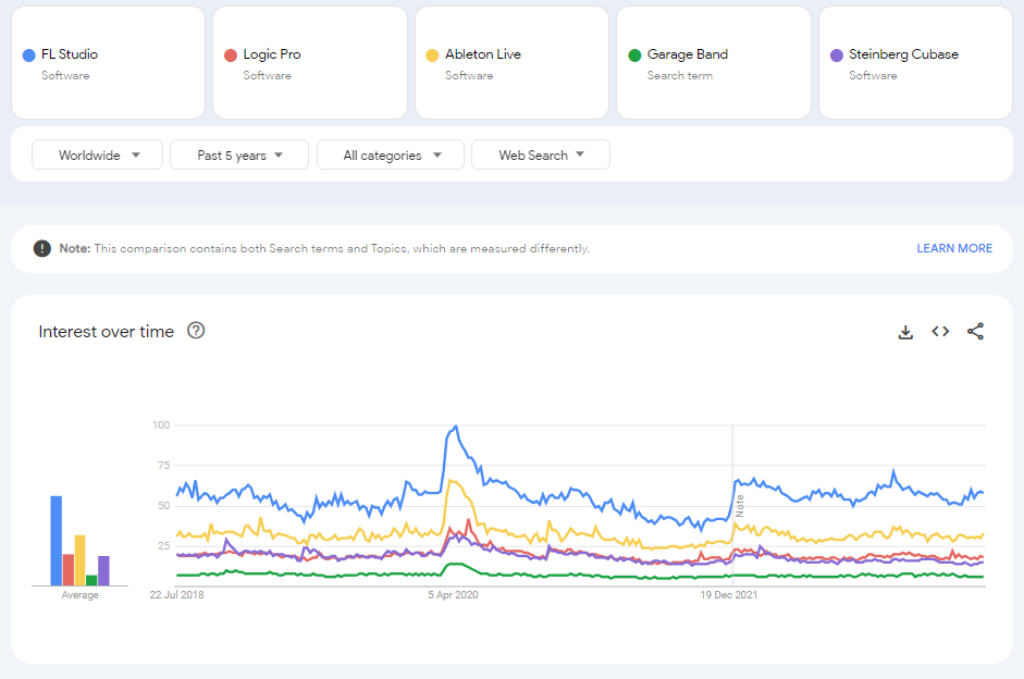
Google Trends does, however, have some limitations and only allows you to compare 5 terms at once, so let’s run a separate search, for the next 5 brands and then another search for the remaining 2, and then we will collate all of this data together and run our own analysis with Excel.

The chart above clearly shows that Pro Tools drives slightly more searches per month than FL Studio, but the difference is only marginal in comparison as both follow similar trends over the past years.

For the last two brands Reaper dominates, and has a strong search presence, making it a major contender for one of the top three spots.
Now that we have all of our trend data from Google for the last 5 years, we are going to compile the results and calculate which DAW system has trended the most, therefore crowning it as the most popular and most used DAW system.
After analyzing the trend data, our original list that was compiled by surveying our email list looks completely different, and can officially say that “Pro Tools” is the most popular DAW system, with FL Studio coming in a close second, Reaper in third, and Ableton Live in fourth.
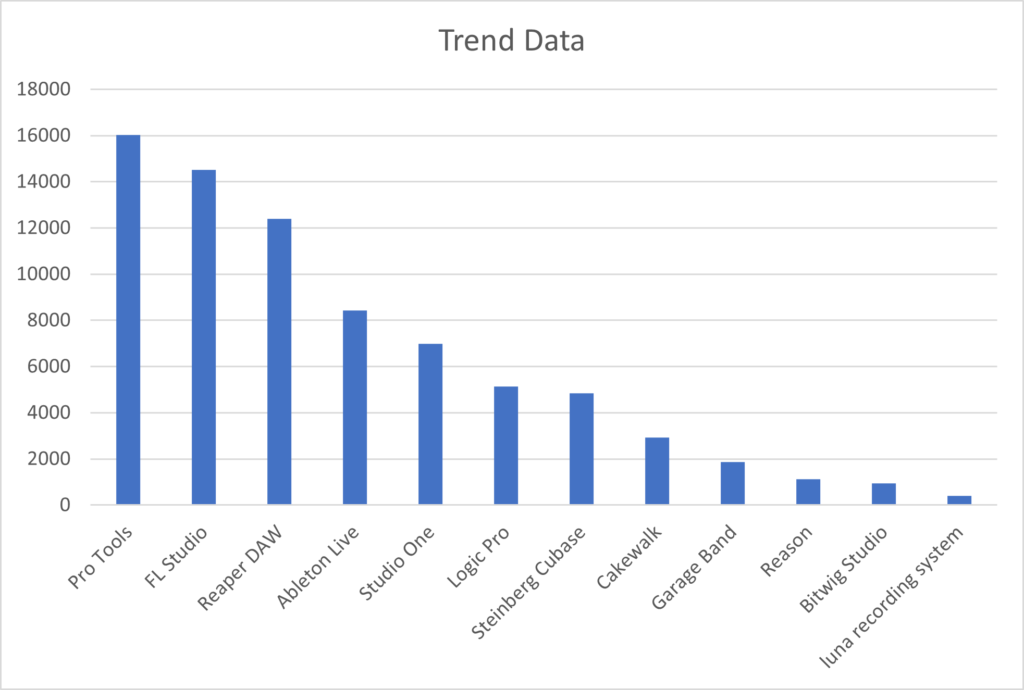
Based on these results the order of our original findings would change to the below:
- Pro Tools
- FL Studio
- Reaper
- Ableton Live
- Studio One
- Logic Pro
- Cubase Pro
- Cakewalk
- Garage Band
- Reason
- Bitwig Studio
- Luna Recording System
Why is Pro Tools so popular?
Pro Tools appeals to a lot of different kinds of musical roles, having for years been deemed the industry standard in audio recording, so we can safely assume that a large percentage of Avid’s customer base will include Sound Engineers, Mastering Engineers, Music Producers, Musicians and a whole lot more.
While other DAWs such as Logic Pro X, FL Studio and Ableton are more than capable of recording great audio, they have branded themselves as more of a music production / beat-making suite than Pro Tools ever has.
How do I know which DAW to use?
Choosing a between Digital Audio Workstations for your home studio is a challenging concept for those that don’t know the difference between them, and selecting a DAW based on its popularity is not the right way to decide as it may not be right for your specific use and needs, additionally, it depends on a variety of factors that you should factor into your decision.
#1 – Your computer and its components
Depending on whether your studio computer is a Windows Machine or Mac, will put constraints on the programme you choose.
For instance, Logic Pro X is only available for Mac but almost every other DAW system in our list is compatible with both Windows and Mac, and Bitwig Studio is even available on Linux-based systems.
#2 – Plugin compatibility
If you’re at the stage of your journey where you know what third-party virtual instruments you would like to use, you need to make sure they are available in a plugin format that will be compatible with your preferred DAW.
In total there are 3 plugin types:
- VST
- AU
- AAX (previously RTAS)
Let’s explore the differences between the three.
- VST (Virtual Studio Technology): VST is a plugin format developed by Steinberg and is one of the most widely used formats in the audio industry. There are two main types of VST plugins:
- – A. VST2: VST2 was the earlier version of the VST format and was popular for many years. However, its development has been discontinued since November 2018, and newer DAW versions might phase out support for VST2 plugins.
- – B. VST3: VST3 is the successor to VST2 and offers improved capabilities and efficiency. VST3 plugins have enhanced support for multi-channel audio, improved MIDI integration, and more robust performance. Many modern DAWs support VST3 plugins.
- AU (Audio Units): AU is a plugin format developed by Apple Inc. and is exclusive to macOS and iOS platforms. Audio Units are widely used by Apple’s own DAW, Logic Pro, as well as other AU-compatible DAWs. AU plugins offer tight integration with macOS and have access to features like sandboxing, which enhances security.
- AAX (Avid Audio eXtension): AAX is a plugin format developed by Avid Technology and is primarily used with Avid’s Pro Tools, one of the most popular DAWs in the professional audio industry. AAX plugins were introduced to replace Avid’s previous plugin formats (RTAS and TDM). AAX plugins can run in 32-bit or 64-bit floating-point processing, making them highly efficient for DSP-based audio processing.
Key Differences:
Compatibility:
- VST: Widely supported on both Windows and macOS in various DAWs, including popular ones like Ableton Live, FL Studio, Cubase, and more.
- AU: Exclusive to macOS and iOS platforms, supported by DAWs like Logic Pro, GarageBand, and MainStage.
- AAX: Primarily used with Avid Pro Tools, available for both Windows and macOS.
Developer and Licensing:
- VST: Developed by Steinberg, available for third-party developers to create plugins without specific licensing requirements.
- AU: Developed by Apple, and while there are some third-party AU plugins, Apple provides more control over the ecosystem, resulting in a smaller selection of third-party AU plugins compared to VST.
- AAX: Developed by Avid, and developers need to license the AAX format from Avid to create compatible plugins.
Performance and Features:
- VST: VST3 introduces some improvements over VST2, but the performance and feature set may vary between plugins and DAWs.
- AU: Offers efficient performance on macOS due to tight integration with the operating system.
- AAX: Designed for optimal performance in Avid Pro Tools, especially in DSP-based systems, providing excellent performance in that environment.
While VST is the most widely supported plugin format across various platforms and DAWs, AU is exclusive to macOS and iOS, and AAX is mainly used in Avid Pro Tools. The choice of format often depends on the DAW you use and the platform you work on.
#3 – Your Music Production Goals
All of the DAWs that we have discussed in this guide are capable of pretty much performing the exact same tasks to a reasonable measure, however, some DAWs cater slightly better to different workflows depending on what you use them for.
For instance, If you’re going to be doing a lot more audio recording and audio editing, you may want to consider Pro Tools first.
If you’re an electronic music producer and you’re into making beats or sound design, either Ableton Live or FL Studio would be the best fit.
Or even if you’re a DJ and you need a system that can handle live performance as well as production, then Ableton would be the front-runner.
#4 – Your Budget
Lastly, you need to consider your budget, not all DAWs cost the same as each other, and different systems have different pricing models.
- Pro Tools for instance now operates only on a subscription basis, starting from $9.99 per month for Pro Tools Intro and up to $99 per month for its Pro Tools Ultimate package
- Ableton Live starts from $99 and goes all the way up to $749 for its highest package
- FL Studio also starts at $99 and goes all the way up to $409







